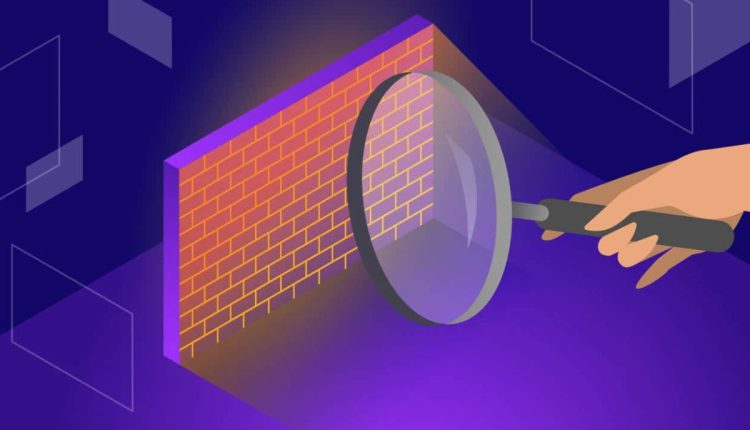How to Use a Firewall to Protect Your Computer
In today’s interconnected world, where cybersecurity threats are on the rise, protecting your computer from potential dangers is of utmost importance. One of the most effective tools for safeguarding your computer is a firewall. In this article, we will explore what a firewall is, its significance, the different types available, and a step-by-step guide on using a firewall to enhance your computer’s security.
What is a Firewall?
A firewall is a security barrier designed to monitor and control incoming and outgoing network traffic between your computer and the internet or other networks. It acts as a filter, allowing safe data to pass through while blocking potentially harmful data, such as malware and unauthorized access attempts.
Why is a Firewall Important?
A firewall is crucial for several reasons:
- Protection from Cyber Threats: Firewalls act as the first line of defense against cyber threats, preventing malicious entities from gaining access to your computer.
- Network Security: By controlling network traffic, firewalls help maintain the security and integrity of your network.
- Personal Data Safety: A firewall shields your personal and sensitive data from being compromised by hackers and cybercriminals.
Types of Firewalls
There are several types of firewalls, each catering to specific needs. The main types include:
- Hardware Firewalls: These are standalone devices placed between your computer and the internet, offering robust protection for an entire network.
- Software Firewalls: Installed directly on your computer’s operating system, software firewalls provide individual device protection.
- Next-Generation Firewalls: These advanced firewalls combine traditional firewall capabilities with intrusion prevention, application control, and more.
Setting Up a Firewall
To use a firewall effectively, you need to set it up correctly. Follow these general steps:
- Check for Built-in Firewall: Most modern operating systems come with a built-in firewall. Ensure it is activated.
- Install Third-Party Firewall Software: If your system lacks a firewall or you prefer additional features, install reputable third-party firewall software.
- Update Firewall Settings: Configure the firewall settings to align with your security preferences and network requirements.
Configuring Firewall Settings
Proper configuration is vital to strike a balance between security and usability. Consider the following factors:
- Allow and Block Rules: Define rules to allow specific trusted applications and block potential threats.
- Inbound and Outbound Traffic: Decide which types of inbound and outbound traffic should be permitted.
- Customize Security Levels: Adjust security levels based on your comfort and risk tolerance.
Best Practices for Firewall Usage
Maximize the effectiveness of your firewall by adhering to these best practices:
- Keep Firewall Updated: Regularly update your firewall to ensure it can identify and counter new threats.
- Use Strong Passwords: Set strong passwords for firewall access to prevent unauthorized changes.
- Use Multiple Layers of Defense: Combine firewalls with other security tools like antivirus software for comprehensive protection.
Testing Your Firewall
After setting up and configuring your firewall, test its effectiveness using various online tools and services designed to simulate cyber attacks. This testing will help you identify any weaknesses in your configuration.
In conclusion, A firewall is a fundamental component of a robust cybersecurity strategy, safeguarding your computer and data from online threats. By understanding its importance, types, and proper usage, you can significantly enhance your computer’s security and browse the internet with peace of mind.
FAQs (Frequently Asked Questions)
- Do I need both a hardware and software firewall? While having both provides an extra layer of protection, a software firewall is usually sufficient for individual users. Hardware firewalls are more suited for networks.
- Can a firewall block legitimate traffic? It’s possible, but proper configuration and regular updates minimize the chances of blocking legitimate traffic.
- Are free firewalls reliable? Some free firewalls are reliable, but for more comprehensive features and support, consider investing in a reputable paid firewall.
- Can a firewall protect against all cyber threats? While firewalls are effective against many threats, it’s crucial to employ a multi-layered approach, including antivirus and other security measures.
- Should I keep my firewall “on” all the time? Yes, leaving your firewall “on” at all times ensures continuous protection against potential threats.