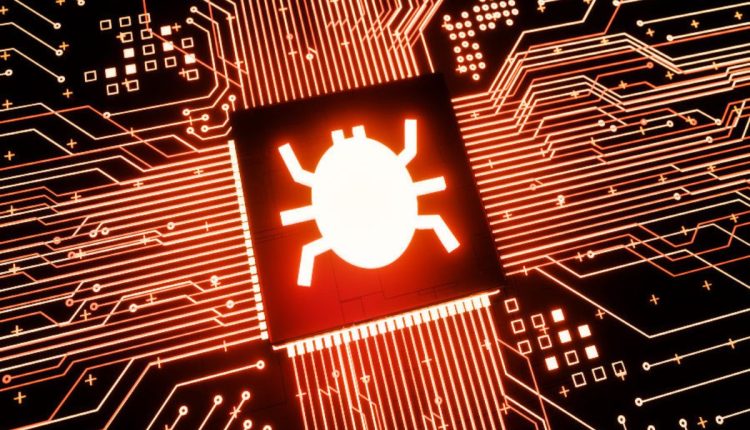The Best Malware Removal Tools
Malware poses a significant threat to our digital lives, compromising the security and integrity of our devices and personal information. The best way to combat malware is by using reliable and effective malware removal tools. This article will explore the top 5 malware removal tools known for their efficiency in detecting and eliminating various types of malware.
What is Malware?
Malware refers to malicious software designed to infiltrate and damage computers, networks, and devices. It includes viruses, worms, Trojans, spyware, adware, ransomware, and other harmful programs.
Importance of Malware Removal Tools
Malware removal tools are essential for several reasons:
- Detecting and Removing Malicious Software: These tools can identify and eliminate malware from your system, preventing further damage.
- Protecting Personal Data: By removing malware, these tools safeguard your sensitive data from theft and unauthorized access.
- Enhancing Device Performance: Eliminating malware can improve your device’s performance and speed.
Criteria for Selecting the Best Malware Removal Tools
When choosing the best malware removal tools, consider the following factors:
- Malware Detection Rate: Look for tools with high malware detection rates to ensure comprehensive protection.
- Real-Time Protection: Real-time scanning and monitoring help prevent malware from infecting your system in the first place.
- Removal Effectiveness: The tool should be able to effectively remove malware without causing damage to your files or system.
- User-Friendly Interface: An intuitive interface makes the tool accessible to users of all levels of expertise.
Top 5 Malware Removal Tools
Let’s explore the top 5 malware removal tools known for their effectiveness and reliability:
1. Malwarebytes
Malwarebytes is a popular malware removal tool that is known for its effectiveness. It can detect and remove a wide variety of malware, including viruses, trojans, ransomware, and adware. Malwarebytes is also easy to use, even for beginners.
Avast Antivirus is a comprehensive antivirus solution that includes a malware removal tool. Avast Antivirus is very effective at detecting and removing malware, and it also offers a variety of other features, such as a firewall and a VPN.
AVG Antivirus is another comprehensive antivirus solution that includes a malware removal tool. AVG Antivirus is very effective at detecting and removing malware, and it also offers a variety of other features, such as a firewall and a password manager.
4. Bitdefender
Bitdefender is a powerful malware removal tool that is known for its ability to detect and remove even the most sophisticated malware. Bitdefender is also very user-friendly, and it offers a variety of features, such as a real-time protection shield and a file shredder.
Norton AntiVirus is a well-respected antivirus solution that includes a malware removal tool. Norton AntiVirus is very effective at detecting and removing malware, and it also offers a variety of other features, such as a firewall and a parental control suite.
In conclusion, Protecting your digital devices from malware is crucial in maintaining the security and privacy of your online activities. The top 5 malware removal tools mentioned in this article offer effective solutions to combat various types of malware. Choose the one that best suits your needs, and keep your system safe from harmful threats.
FAQs (Frequently Asked Questions)
- Can free malware removal tools be trusted? Some free tools are reliable, but paid versions often offer more comprehensive protection and additional features.
- How often should I scan for malware? Regular scans are essential for proactive protection. Perform scans at least once a week or more frequently if you browse the internet extensively.
- Can malware removal tools prevent all types of malware? While malware removal tools are effective, staying cautious online and avoiding suspicious links and downloads is equally important.
- What should I do if a malware removal tool detects threats? Follow the tool’s instructions to remove or quarantine the detected threats for further analysis and elimination.
- Do malware removal tools impact system performance? Most modern malware removal tools are designed to have minimal impact on system performance, especially during real-time scanning.